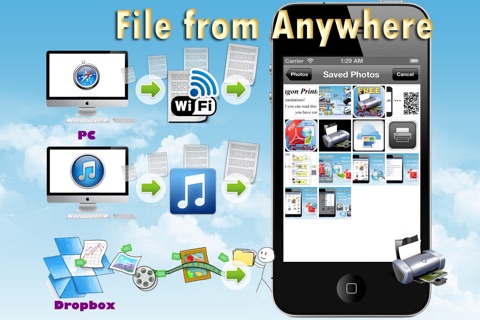Draak Printer(Dragon Printer) is helemaal GRATIS om u te helpen uw bestanden bekijken en afdrukken.
⊕ Draak Printer(Dragon Printer) is:
● Document Reader
● Image Viewer
● PDF Converter
● Printer
● opslag
⊕ bekijken, printen en beheren van documenten
● Documenten van MS Office en iWorks
● Fotos en Afbeeldingen
● PDF-bestanden
● Webpaginas
● Kaarten
● Contacten
● Klembord inhoud
● E-mails en e-mailbijlagen
● Tekstberichten
⊕ Hoe Printing Path bepalen (er zijn drie methoden voor afdrukken)
(1) WiFi Print: elke printer zonder pc.
●●● (wizard Printer zoekt automatisch beschikbare netwerkprinters en controleert de compatibiliteit van afdrukken testpagina.)
(2) Google Cloud Print:
●●● uw printer ondersteunt Google Cloud Print-functie
●●● oude printer werk je met chromen op uw pc
(3) Lucht-afdrukken: uw printer ondersteunt air-print-functie,
※ Zorg ervoor dat uw printer is aangesloten op de WiFi die uw iOS-apparaat is aangesloten op
⊕ Ondersteuning van meerdere talen
● Deutsch ● English ● Español
● Français ● Italiano ● Nederlands
● Português ● Pусский ● 繁體中文
● 简体中文 ● 日本語 ● 한국어
MEER INFO:
https://sites.google.com/site/dragongoservice/
Dragon Printer is absolutely FREE to help you view and print your files.
⊕ Dragon Printer is:
● Document Reader
● Image Viewer
● PDF Converter
● Printer
● Storage
⊕ View, print and manage documents
● Documents from MS Office and iWorks
● Photos and Pictures
● PDF files
● Web Pages
● Maps
● Contacts
● Clipboard content
● Emails and Email Attachments
● Text Messages
⊕ How To Determine Printing Path (there are three printing methods)
(1) WiFi Print: any printer without PC.
●●● (Printer Wizard automatically searches available network printers and verifies the compatibilities by printing test page.)
(2) Google Cloud Print:
●●● your printer supports google cloud print feature
●●● your old printer work with chrome on your PC
(3) Air-Print: your printer supports air-print feature,
※ Please make sure that your printer is connected to the WiFi which your iOS device is connected to
⊕ Support multiple languages
● Deutsch ● English ● Español
● Français ● Italiano ● Nederlands
● Português ● Pусский ● 繁體中文
● 简体中文 ● 日本語 ● 한국어
MORE INFO:
https://sites.google.com/site/dragongoservice/